A writer forum leader recently charged members to personalize their writing area. So far, people have added plants, organized paper stacks, painted walls, hung colorful or inspirational posters, generally spruced up their spaces.
There is also the digital makeover, which is just as easy to do. Here are a few suggestions.
Here is a screenshot of my Google Mail background. The uncluttered and calming blue photo is of the North Sea. (I took the pic on our family trip to Scotland last year.) Perfect and uniquely mine.
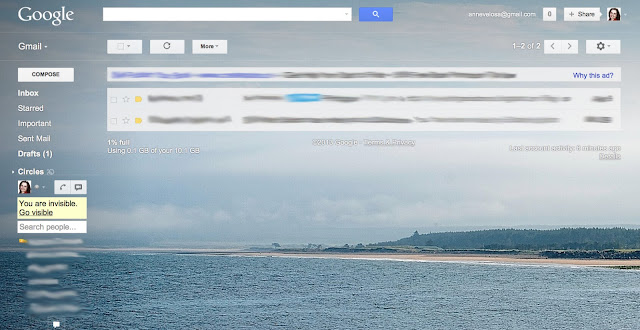 Be it the physical space or the digital, play around with it, try different themes, make it uniquely your own.
Be it the physical space or the digital, play around with it, try different themes, make it uniquely your own.
There is also the digital makeover, which is just as easy to do. Here are a few suggestions.
- Clean up the computer desktop.
- Delete old files.
- Rearrange icons.
- Change out your computer desktop with a favorite photo or something related to your current work in progress.
- If you can, set your computer desktop to rotate through a series of photos, then you'll have something fresh to look at every few hours.
- If you use GMail in a browser, you can customize your Google Mail Tab background with a theme, a stock photo, or even one of your own photos.
- Just click on your Setting Gear, click on Themes, scroll down to Change Your Background Photo Image, then select/upload one of your own. Voila, now you might actually get to Inbox Zero so you can see the picture. (It's the little things that make the difference.)
Here is a screenshot of my Google Mail background. The uncluttered and calming blue photo is of the North Sea. (I took the pic on our family trip to Scotland last year.) Perfect and uniquely mine.
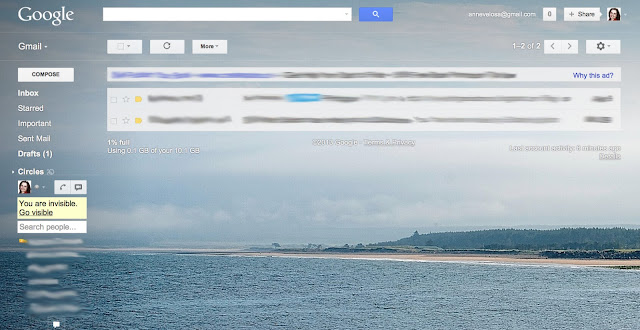 Be it the physical space or the digital, play around with it, try different themes, make it uniquely your own.
Be it the physical space or the digital, play around with it, try different themes, make it uniquely your own.
No comments:
Post a Comment